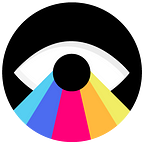How to staking and select the best Polkadot or Kusama validators
If you own Polkadot (DOT) or its wild cousin Kusama (KSM), you can staking and receive rewards for your work as a nominator.
Nominators are a very important figure in the Polkadot consensus protocol (Nominated proof of Stake (NPoS)), since they are in charge of nominating the validating nodes of the network.
Validators are waiting for your vote to be able to enter the group of active nodes that will be in charge of processing all the network transactions. As you can see, validators have a very important role and that’s why we will have to choose them wisely.
Nominators receive rewards in DOT or KSM for this work. In order to vote and receive these rewards, the network asks you to block your tokens. This is known as staking.
The percentage of rewards in Polkadot is approximately 15% per year and in the case of Kusama it is 8% per year.
Not bad at all! 👍💰📆
Technically, the Polkadot and Kusama blockchains are identical networks with the exception of some parameters in their configuration. For this reason we will focus on showing examples and screenshots of Polkadot, but keep in mind that you can follow the same steps and recommendations if you want to stake Kusama.
In this guide we are going to learn how to staking and select your best Polkadot validators.
Let’s start!
Skip this point if you already know how to staking Polkadot or Kusama.
1 . Staking
1.1 Choose a wallet where you can stake.
We recommend Polkadot.js as it is a specific wallet for Polkadot. It is the most complete wallet and at the same time it is very easy to use. It has a browser extension available for Firefox, Chrome and Brave. polkadot.js.org/apps.
* We do not recommend staking from a centralized exchange (Binance, Kraken, OKEx …) The rewards will always be higher if you use a decentralized wallet where only you keep your private keys. At the same time, you will avoid centralizing the power of the network in a few private companies (exchanges) that act as intermediaries. Let’s not repeat the mistake of leaving our money in the hands of centralized banking.
Skip to the next point if you already have your DOTs in Polkadot.js
1.2 Create an account
If you bought DOT on an exchange and you still don’t have a Polkadot account outside of the exchange, the first step will be to create an account at polkadot.js. It is very simple.
– Step 1
Go to Accounts https://polkadot.js.org/apps/#/accounts and click +Add account .
Next, save the mnemonic seed. These words written in that order are your secret key and will help you load the wallet when you need it (in another browser or another wallet). For greater security, keep several copies and put them in a safe place.
– Step 2
Add a username
This name will only be visible to you.
Although it is not necessary, if you want it to be visible within the Polkadot blockchain you can publish your identity on the chain following these steps (only for expert users).
Password
It will be your key to use the wallet and sign any interaction with the Polkadot network. Use a strong password.
– Step 3
Finally, click on save and the wallet will create a .json file that you can use later to restore your wallet quickly using the “Restore JSON” option.
Remember that to upload this file you will need the password that you entered in the previous step. It is highly recommended to save this file in a safe place such as a USB stick or an offline device.
- IMPORTANT: do not reveal these words to anyone and keep them in a safe place. Only you control these keys. If you lose them, you will not have access to your DOTs.
– Step 4
Yay! You already have your Polkadot account. Now you can receive your DOTs.
To select your address, click on the name of your account.
1.3 Set up your Nominator account
You already have your account created. Now we are going to give it the role of Nominator so that you can vote for the validator nodes and do staking.
Now go to Network >> Staking >> Account Actions
https://polkadot.js.org/apps/#/staking/actions
From this section you can create different roles. Select: + Nominator.
–Step 1
Select your stash account and your controller account.
Your stash account is like your main account where you keep your balance and the controller account is like your active account that allows you to sign some transactions on behalf of the stash account. The only operations that you won’t be able to sign with the controller account are those related to finances, such as transferring balance from the stash account to another address.
Another option if you are only going to use your account for basic operations and staking, perhaps another option is to create a proxy account.
This adds a layer of security to your nominator account. The more you use a password, the easier it is for it to be compromised. In the hypothetical case that your controller account is compromised and falls into malicious hands, your stash account balance cannot be moved.
It is not mandatory to have separate accounts for stash and controller to create your nominator. You can change your controller account whenever you want.
Bonded balance.
Choose the balance you want to block. Remember that the percentage of rewards in Polkadot is approximately 14% and in Kusama approximately 16%. The final percentage will depend on the configuration of the validator node and the DOTs it earns in each era. We will explain this later.
Don’t delegate 100% of your balance, keep something like 0.1 DOT to pay the transaction fees.
You should know that the delegated balance cannot be moved and to unbond it you must wait 28 days after the start of the unbonding process. During this 28-day period, DOTs that are unbonded will not generate rewards. In Kusama’s case, the unbond period is 7 days.
Direction of rewards
Select how you want to receive the rewards:
1- Stash Account (increase the amount at stake): with this option your stake amount will not stop growing (compound interest) and your rewards will be increasing.
2- Stash Account (do not increase the amount at stake): with this option the rewards are not blocked and you can use them as liquid money.
3- Controller account: the rewards will be deposited into your Controller account.
4- Specified payment account: you can select a different one than the controller or stash. It is recommended not to use an exchange address if you use this option.
Step 2
Nominate Validators.
You can nominate up to 16 validators. You have a search engine where you can enter the name of the validator or the Polkadot address of the validator you want. In the right column you will see the validators that will be candidates for your nomination.
When you want to change validators you can easily access from “Targets“, ( Network >> Staking >> Targets ) selecting the validators with the checkbox and then Nominate Selected.
Don’t forget to select VISIONSTAKE 👁🗨 as one of your trusted validators.
Selecting any validator is easy, but doing it wisely is a bit more complicated. In the next point of this guide we explain how to choose your best validators.
Once you have your list of validators, click on the nominate button and sign the operation with your password.
Congratulations! You are now officially a nominator of the Polkadot network.
And now that?
Each Polkadot era is 24 hours long and 6 hours in Kusama.
Therefore, to be an active nominator in the network, you must wait a maximum of 24 hours in Polkadot and a maximum of 6 hours in Kusama.
But when does a nominator receive the rewards?
Once the new era begins after having made the nomination, the protocol will assign you one of the 16 validators. During the next 24 hours this will be your Validator and at the end of the 24 hours the network will assign you the reward for that nominating era.
So, the period of time between you nominate and you receive the first reward, will not be more than 48 hours in Polkadot.
In Network >> Staking >> Account Actions you can see the status of your nominations.
When the new era begins (in which you are already an active nominator), in the Active Nominations section there should always be 1 validator.
Inactive nominations are the active validators in that era but do not have your active nomination.
Waiting nomination are those validators that you nominated but in this era have not reached a sufficient number of nominations to be active.
The 3 dots menu button gives you access to your Nominator account settings.
To see the rewards you are earning, you can use a block explorer like Subscan https://polkadot.subscan.io/ . Just add your address in the search engine and select Reward & Slash . If your rewards don’t arrive in 24 hours because the validator has not requested the payout, you can request it yourself in Network >> Staking >> Payouts.
2. How to make a good selection of validators
Before you start with your selection you will need a place where the validator data is displayed so that you can judge for yourself. You will find that place in the same wallet Polkadot.js.org.
Go to the Targets section (Network >> Staking >> Targets).
In this section all the validators appear and you have several ways to filter the data.
But what do those icons mean? What filters do I have to activate?
Don’t worry! Below we will explain in a simple way the important points in each of the sections.
As a good nominator you should follow some basic principles:
1- Select validators with a reasonable commission.
2- Select trusted validators with good intentions.
3- Select different validators to contribute to the decentralization and security of the Polkadot network.
These are some of the keys to comply with these basic principles.
2.1 Don’t choose validators with 100% commission
Each validator gets an amount of DOT that can vary in each era (it is a random process). The validator takes a% that can go between 0% and 100% of the total of this reward.
Obviously if the validator has a 100% you will not win anything. Simply put, this validator is telling you that it doesn’t want you to vote for it.
They are usually exchange-owned validators that use their users’ DOT to self-vote their own validator node and thus ensure 100% of the reward.
It is a practice where exchange users earn less reward. At the same time it does not favor the decentralization of the network and it is for this reason that it is recommended to staking independently (onchain) from a wallet such as Polkadot.js.
Another type of validator with 100% commission can be from the Web3 Foundation (promoters of the development of Polkadot) or from an investment fund.
So what percentage of commission is reasonable? Well, you shouldn’t vote for any node that charges a commission higher than 5% in the Polkadot network and a maximum of 15% in Kusama.
You can see that some Validators have a commission of 0% or very low. This means that they do not earn anything and they distribute everything to their nominators. This is a common practice among validators to promote their node. But be careful, maintaining a validator requires time and infrastructures that have a cost. For this reason only few validators will keep their node at 0% for long. If you vote for a 0% validator, make sure that the commission does not raise more than 5% later.
2.2 Select Validators with identity
In the Polkadot network, we validators can register our name and contact information through a chain certification method that guarantees our identity.
This makes nodes with “Identity” easily recognizable and therefore reliable.
Other validators prefer to operate anonymously. In the end, this bears a resemblance to any election process for the mayor of a town or the presidency of a country. We will never vote for an anonymous candidate who doesn’t know his electoral program and his intentions, since in the event of a malicious action we won’t be able to know who he is.
It is easy to differentiate an identity validator from an anonymous one.
Validators with identity show a green checkmark or a green chain followed by their name written in capital letters.
2.3 Nominate trusted validators
Nominating means trusting and nominators with identity are generally trusted but it is advisable to do your own research (DYOR).
Pay attention to details such as that their website works correctly, that there is some way to contact them or that they have social networks where they are active and help their community.
Based on our experience as Visionstake validators in the Polkadot ecosystem, we can mention a few trusted validators. Whether for their contributions, developments, proactive attitude to help or educate about this wonderful project, we can say that the following validators are reliable:
√ PARANODES
√ CRYPTOLAB
√ POLKACHU
√ FEDERICO
√ WEI
√ SUBSCAN
√ VISIONSTAKE
2.4 Select validators that have their own stake
Another trust data of a validator can be seen in the “own stake” that acts as a “skin in the game”. If a validator commits a mistake or a malicious act, the network punishes him by removing part of his own stake. The more of its own stake a validator has, the more of its own capital it could lose. Due to this logic, as a validator with my own stake, I will do everything possible to do my job well and not make big mistakes. Some validators only put 1 DOT on their own stake so in case of misuse of their power as a validator they would only lose 1 DOT.
For this reason, it is recommended to select Validators with more than 100 DOT of their own stake.
2.5 Select validators with different identities
If one of the principles of a good nominator is to contribute to decentralization, it is better not to vote for more than one validator with the same identity. If you see someone with more than 5 validators with the same name followed by a number, it means that they are whales and the more active nodes they have, the more control they will have of the network. If nominators only select whales, the network would be put at risk by its high centralization causing the network and its DOT token to lose value.
He thinks that if his datacenter is attacked or suffers a failure, dozens of validators could go offline.
Some of these validator clusters are P2P.ORG, ZUG CAPITAL, RYABINA, POS.DOG, HYPERSPHERE DIGITAL …
In short, don’t select many validators with the same name.
2.6 Avoid validators that have an excessive subscription (Oversubscribed)
You can easily identify these validators as they have a red scale icon next to their name.
The network only allows 512 nominators to nominate the same validator. If “oversubscribed”, only the 512 nominators with the most delegated DOT (ranked by the amount of participation) will receive the rewards.
This is vitally important if your nominator has a stake of between 120 and 300 DOT. If you fall outside the 512 you will not receive a reward in that era.
2.7 Nominate validators who are on the waiting list
Remember that you can vote a maximum of 16 validators. You can easily allocate 8 of your nominations to pending validators.
The validators that need your nomination the most are the validators that are currently on the waiting list. At any time these validators will enter the 300 elected validators for each era and will make you earn more benefits.
This happens because all validators receive roughly the same reward in each era, but then that reward is divided among the nominators for that validator. When they enter they will surely be ranked in the last positions of the table (less total stake compared to the first of the table). So the lower total stake that validator has, the greater benefits you will get since you will have a higher percentage of the total rewards.
2.8 Check the status of your validators periodically
We recommend making a good selection of validators and checking every day that your rewards are arriving correctly. Do not constantly modify the validators if it is not necessary. Remember that the network will charge you a commission every time you issue an operation to add or remove new validators.
Conclusion:
Network security is based on the active participation of nominators. Your task as a nominator is to research, select wisely the most appropriate validators at all times, and update your selection of validators whenever necessary.
This work is very important for the proper functioning of the network and that is why it is very well rewarded.
The Polkadot core has an onchain governance system that allows the entire community to vote for proposals, changes or initiatives of the network.
Polkadot and Kusama are evolving networks and some of the parameters mentioned in this guide may change in the future.
Welcome to Polkadot, the internet of blockchains that will change everything!
To consult doubts and receive more detailed information, follow Visionstake on:
Website: visionstake.com
Twitter: @visionstake
Element: riot@visionstake:matrix.org
Official Visionstake 👁🗨 nodes :